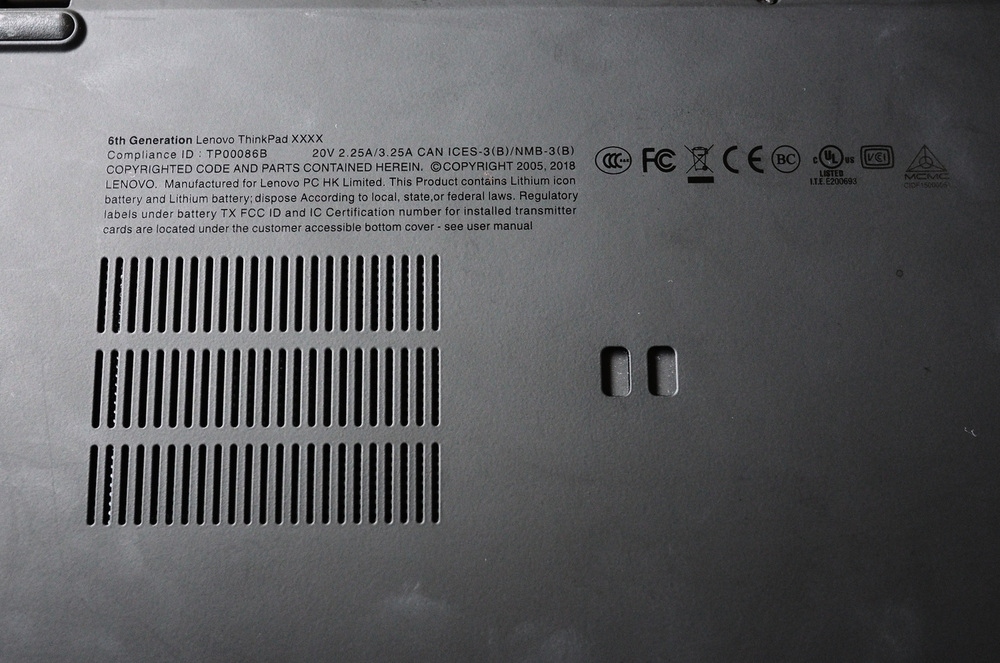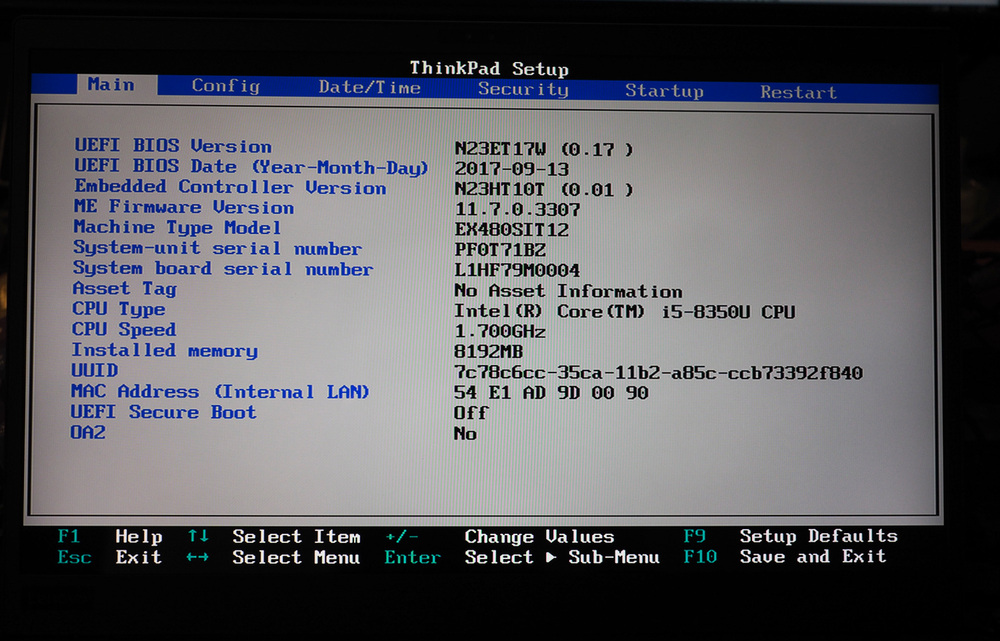While shopping around for Thinkpad-related stuff I came across a Thinkpad XXXX and purchased it. These don’t seem to be well documented so here’s what I know.
XXXX is the designation used for engineering samples. They don’t exist in Lenovo’s database and aren’t officially for sale, though they do pop up second hand every now and then. Most likely this was lent out by Lenovo with a contract to be returned when its job was complete; this didn’t happen and it floated onto the used market. Same story as game console development kits but with fewer tasty secrets inside.
This specific model
This machine is equivalent to an X1 Carbon Gen 6. In terms of hardware everything seems to be the same (i5-8350u, 8gb RAM, stunning 2560x1440 glossy HDR display) except for the SSD which was only 128gb. Storage options were 256gb and 512gb for production models.
Externally, the bottom right of the display says ‘XXXX’ and the model marking on the bottom is ‘6th Generation Lenovo Thinkpad XXXX’. Layout of the model identification is not the same as production models - the various approval labels should be under the text and the vertical Lenovo logo is missing. The model number as used in the serial and DMI should be a 20KG or 20KH but this is an EX48. The inside of the bottom plate also mentions EX480 so internally this is probably considered a relative of the T480. It also mentions YODA-2 on the casting - this is most likely the same as production models but I haven’t pulled one apart to check.
I found this laptop in Japan with a US keyboard. This doesn’t seem to be an option available to consumers but they can definitely be obtained somehow. Windows is installed in Japanese so presumably it was for domestic (Japan) use. The WWAN board is not installed and there are no antenna pigtails near the port. NFC components do not seem to be installed. Both the nanoSIM/microSD cover and ethernet port cover are missing. The only included accessory was a 45W charger.
The SSD is a SATA PM871b (Samsung) with a Lenovo sticker (FRU: 00UP476) and a 2nd sticker over thop top changing it to ‘FRU P/N N/A’). The original FRU appears to be used in the previous generation of X1. The system board also says ‘PXXXXXX’ and ‘FRU: XXXXXXX’.
Plugging the serial number into Lenovo’s lookup tools fails to find anything. Lenovo Vantage also fails to find any updates at all, though fwupd on Linux correctly gets the update list.
If there’s anything else unusual internally I haven’t found it. lspci and dmidecode outputs look about the same as samples I’ve found for commercial models.
Keyboard
To my fingers this keyboard isn’t as good as it should be (I think I prefer the X1 Tablet Gen1, a little better than a KT-1255 because of the rock-solid frame, maybe not quite as good as my ancient T43 or SK-8855). It may just be too new or even my imagination. I have no problem putting out my full typing speed (130+wpm at 100% accuracy) so not a big deal.
Software
Windows was probably refreshed by the seller so I have no way of knowing what was originally installed. BIOS is very old (0.0.17, never released to the world) and the BIOS update fails during verification before flashing. The Thunderbolt NVM controller claimed to be version 20. Before anybody gets their hopes up, the Advanced section of the BIOS menu is not accessible. BIOS modification procedure for this model is documented so that’s not a big deal.
Unfortunately I didn’t record everything before updating the BIOS. Thunderbolt Assist was missing; changing TB settings didn’t do the ‘Reconfiguring thunderbolt controller…’ on the next boot; There were 2 frame intrusion switch options; there were many more options in the boot device list (this may not actually be related).
Condition
Overall, exceptional. Despite being manufactured in late 2017 the battery only had 3 cycles recorded and was still holding more than 99% of the original charge. There was no visible dust inside the CPU fan leading me to believe that it was barely turned on. If anything is not working properly, I haven’t found it.
The biggest issue with this machine is the Thunderbolt controller. It’s operational but this is the generation where the controller will die after a certain amount of use, and all attempts to update the firmware (UEFI, EC, TB…. everything!) via regular methods were failing. fwupd under Linux doesn’t detect the Thunderbolt controller at all. I’ve updated it by flashing the firmware chip directly.